Update Personal Information
User preferences
You can easily manage your user preferences on your Forge Account.
Photo Visibility
To manage the visibility of your profile picture, follow these steps:
- Go to your profile page
- Click on "User preferences"
- Choose your preferred visibility option:
Private: only you and administrators can see your photoInternal: only authenticated users can see your photoPublic: anyone can see your photo, including outside the school
- Click "Save" to apply the changes.
https://cri.epita.fr/me/
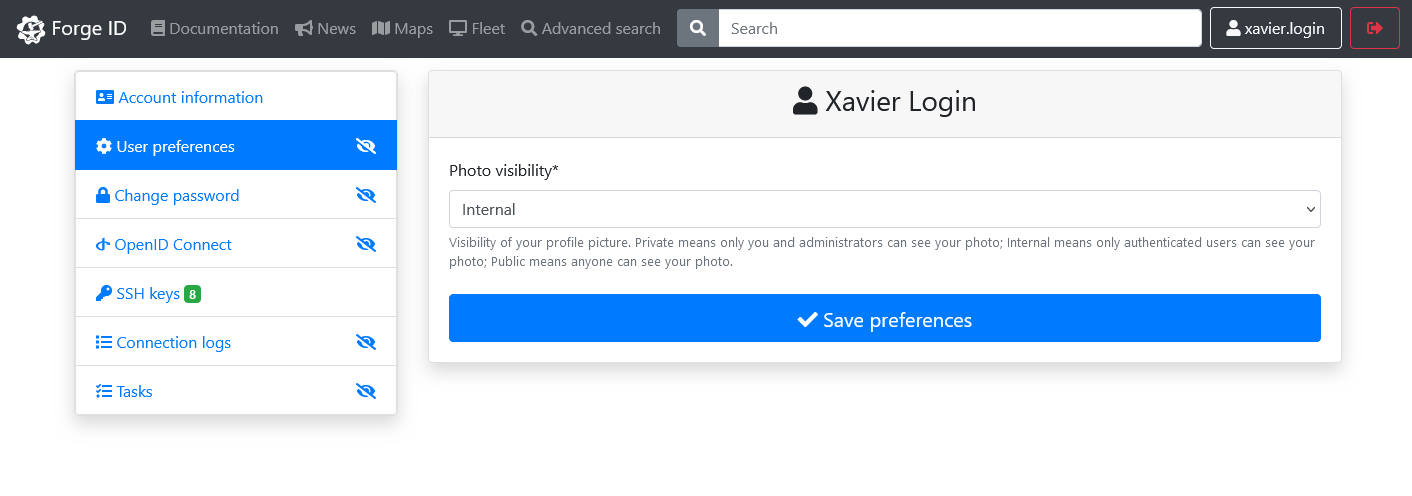
info
By default, the user profile picture visibility is set to Internal.
Account information
Password
If you want to update your password, follow the procedure described here.