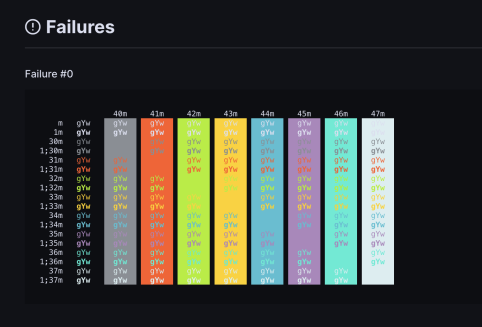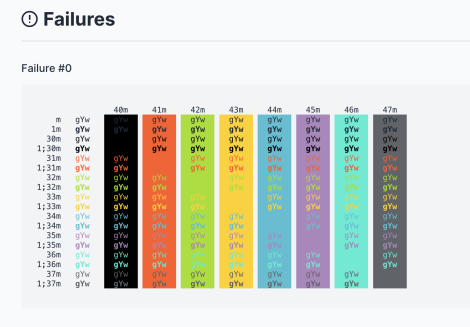Job Output - Traces
Traces format
The expected format of traces that must be outputted by the MaaS pipeline is the JUnit XML format.
There is no actual specification of this format, but our implementation is based on IBM's documentation of the format.
Many tools are able to generate this format, including most unit testing frameworks. Wikipedia has a list of frameworks with a column specifying if they are able to emit results in JUnit XML format.
<?xml version='1.0' encoding='UTF-8'?>
<testsuites>
<testsuite>
<testcase name="example_test" classname="my.test.categoryA">
<failure>
This is a failure message for the test. This is what is displayed on the intranet when the test fails.
(Obviously, only put this if the test actually failed!)
</failure>
</testcase>
<testcase name="one" time="0.430" classname="my.test.categoryA">
</testcase>
<testcase name="two" time="0.980" classname="my.test.categoryB">
</testcase>
<testcase name="three" time="4.599" classname="my.test.categoryB">
</testcase>
</testsuite>
</testsuites>
In addition to the specification, the following apply:
nameis the name of the test as displayed on the Intranettimeis the time the test took to run, in seconds. Ignored if the test failed. This is used to provide statistics to students on the efficiency of their code.classnameis what specifies the hierarchy visible by the student on their trace view. In the example above, they would get the following hierarchy:
my
└── test
├── categoryA
│ ├── example_test ❌
│ └── one ✅
└── categoryB
├── three ✅
└── two ✅
Escaping characters
One of the recurring causes of weird test outputs for students is that your
testsuite output contains special characters such as < or >. You will need
to escape such characters to not mess up the parsing of the trace file using
regular
XML escape sequences.
For example, use < and > instead of < and > respectively.
ANSI colors
If your trace failures content contains ANSI color escapes, they will be parsed and rendered by the intranet. All regular 16 colors are supported for both foreground and background, with the 'bright' modifier rendered as bold: