Set Up PaCv2 Projects
A PaCv2 project is .... (Platform for Collaborative virtual learning environments) model
This section provides a comprehensive overview of the configuration process for projects on the intranet. To initiate the setup, please reach out to the Forge using our contact form.
Create repository
The repository for your intranet activity must be created in the GitLab group of
the Educational Unit it is part of. If you are already familiar with the old
activity repositories we used to provide in laboratoires/lab-si/tenants, we
stopped storing the repositories there to let operators decide on their own
GitLab structure.
If you do not have the permissions to create a repository in the appropriate GitLab group or if it does not exist, please refer to the person in charge of the group (or the parent group if applicable). If that person should be you, please let us know by creating a ticket.
For example, if your activity is part of the ING curriculum, the repository should be somewhere in the ING GitLab group.
Setup activity repository
Activity token
To properly run the GitLab CI deploying your activity on the intranet, you must add a token to the environment variables of your repository.
To obtain a token, you have to send a ticket to the Forge by creating a ticket. You must specify the tenant slug associated with your activity request.
Once received, the token must be added to your repository as follow:
Settings > CI/CD > Variables
Variable name: ACTIVITY_TOKEN
Steps details
Navigate to the GitLab page of your project.
Open settings :
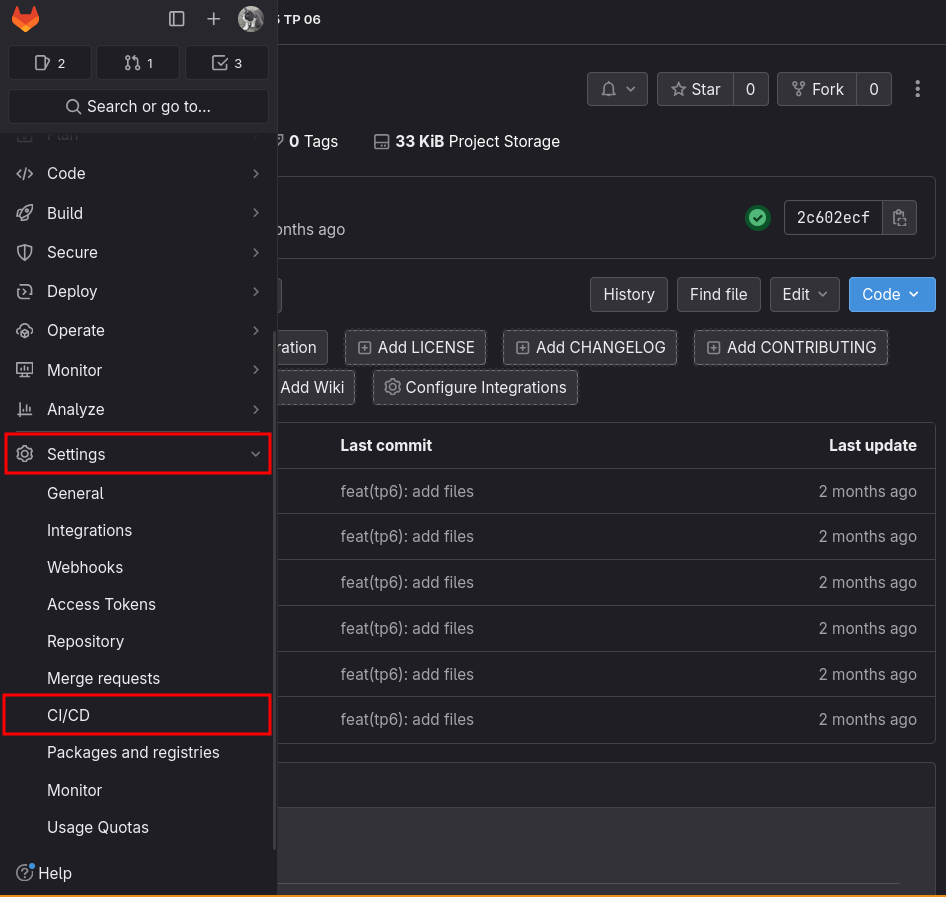
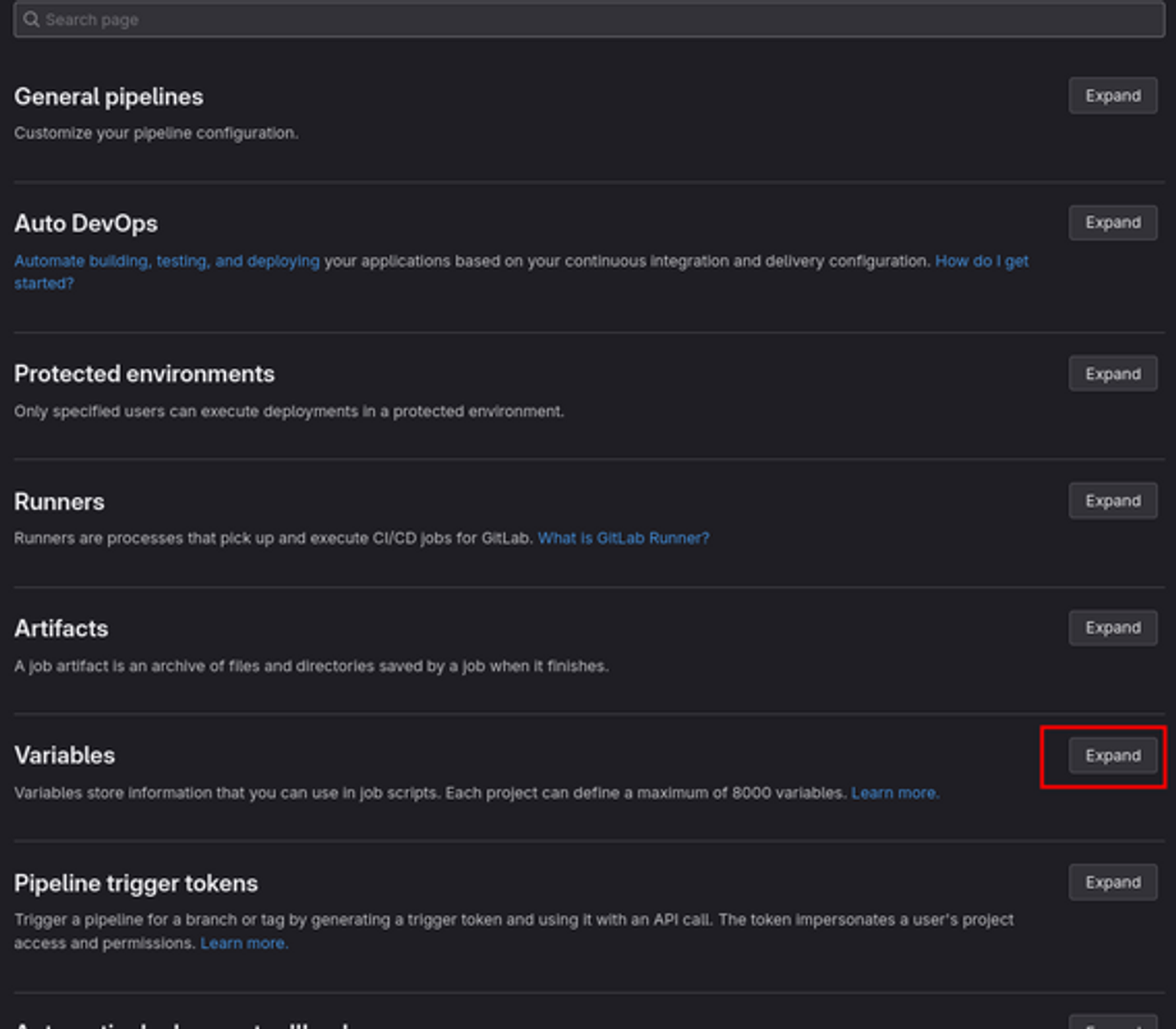
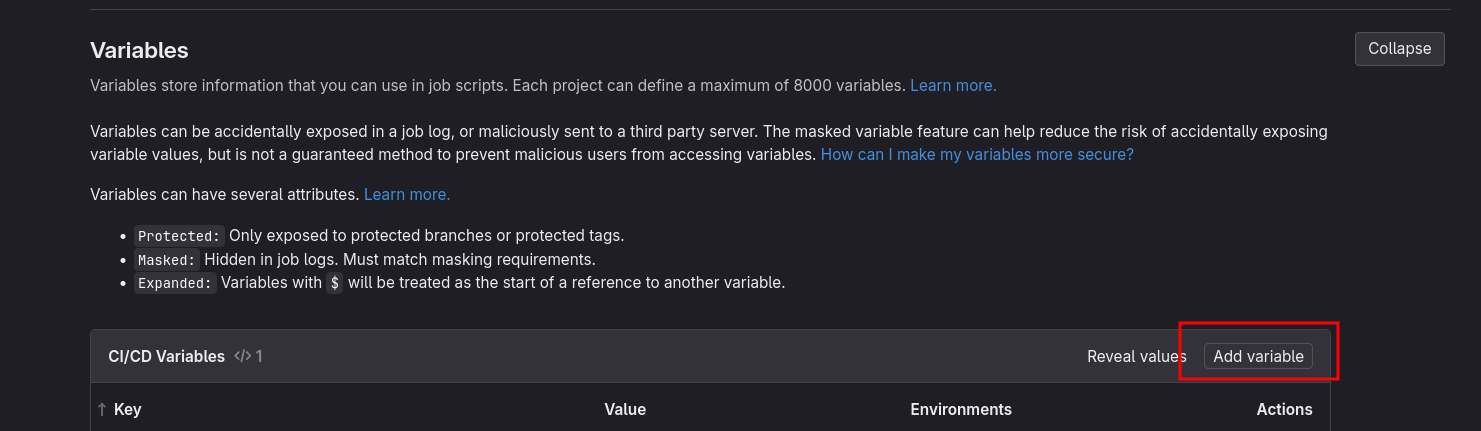
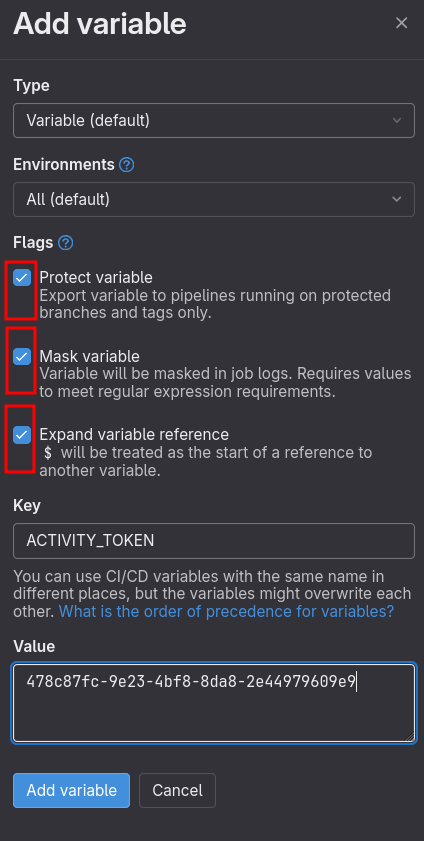
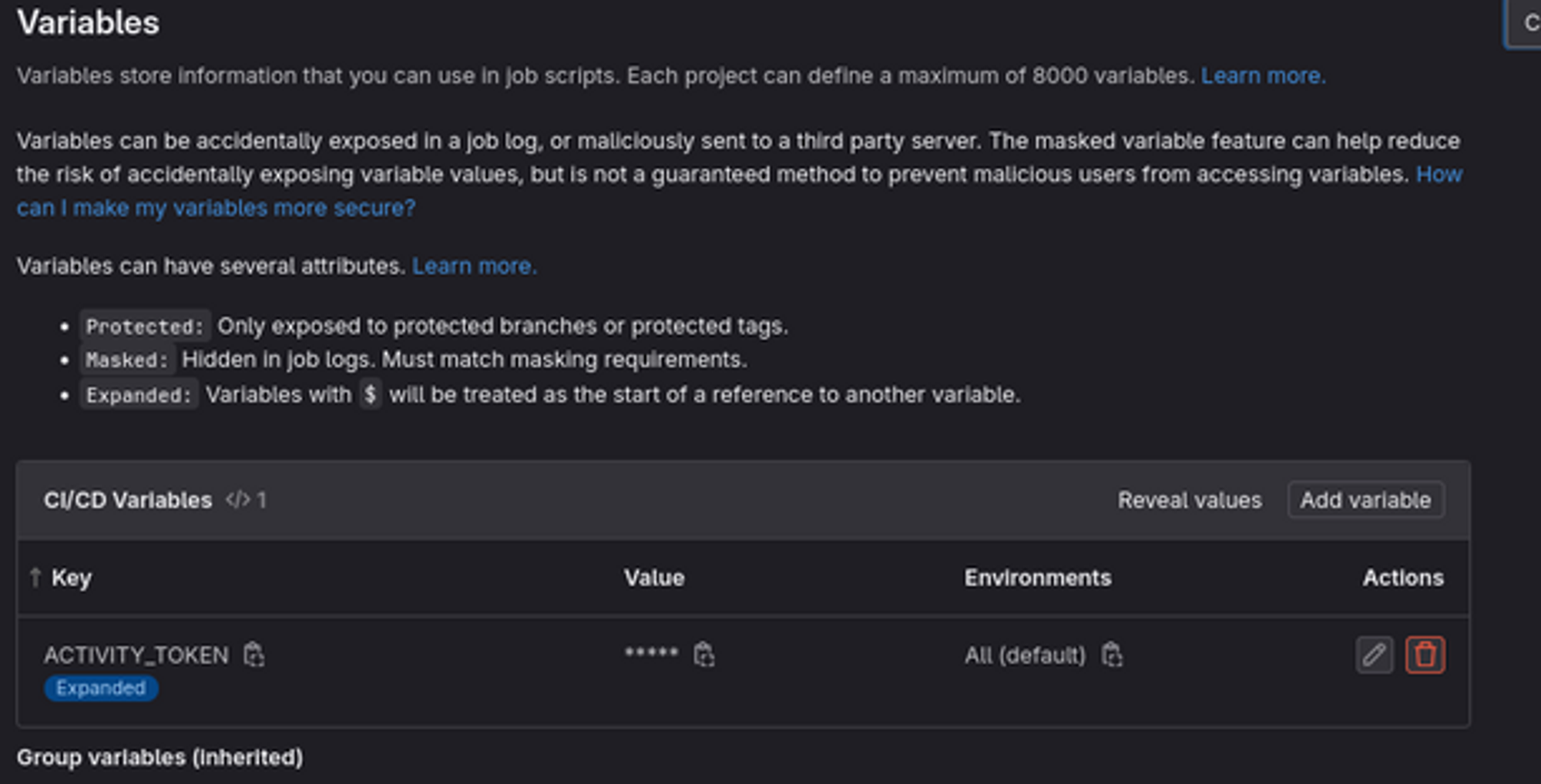
Repository structure
You can use the dedicated template available at :
https://gitlab.cri.epita.fr/forge/documentation/activity-intranet-template.
The configuration of the variables will be done during the following stage (section
"Start with Activities").
The repository will be set up with the following initial structure:
.
├── .gitlab-ci.yml
├── README.md
└── activity.yml
.gitlab-ci.yml
This file is a GitLab CI/CD configuration file that defines the pipeline for automating the building, testing, and deployment of your project. You can customize it to perform additional steps, building a specific Docker image... To gain a more in-depth understanding of the deployment process, see the deployment section.
README.md
A README file that serves as the project's documentation. You should use it to simplify collaboration by indicating essential information about the project, including its purpose, setup instructions, usage guidelines, and any other relevant details.
activity.yml
The activity.yml file serves as the central definition for all information related to a specific activity within the PaCv2 model. It defines the activity, assignments and submissions. You can see the model for this file in the PaCv2 model reference.
Activity repository example
A possible architecture of the activity repository would be :
.
│ activity.yml
│ .gitlab-ci.yml
│
└───files
│ │ course.pdf
│ │ subject.pdf
└───people
│ │ gr-1.yml
│ │ gr-2.yml
│ │ managers.yml
│ │
└───workflow
│ │ maas.yml
When this setup is done, we are ready to jump to the next sections: setting up activities, integrating tests for student submissions, and monitoring activity progress.