Password update or recovery
Password update
Your IONIS password cannot be changed manually. You have to regenerate a new password using the method described below.
To renew your password, go to your profile page on Console Bocal by following this link.
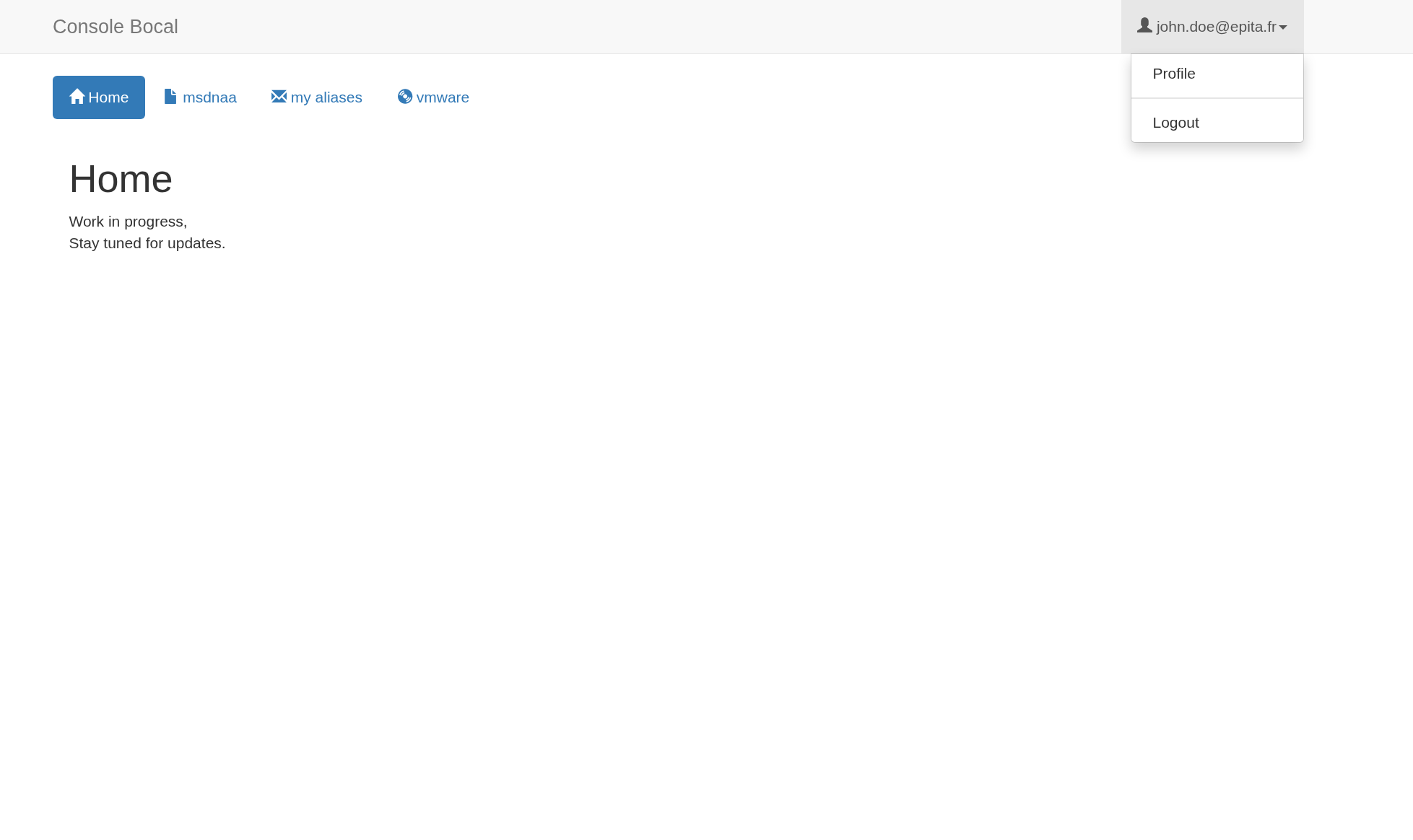
Once on your profile, you will find a Renew Password section on the left.
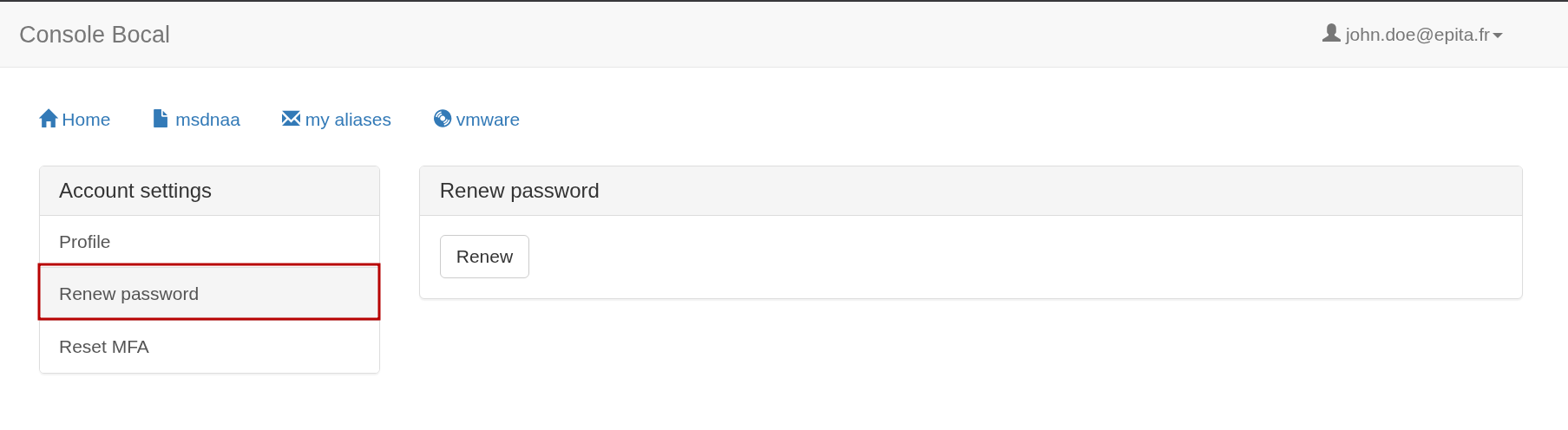
After typing your current password, you will receive your new one by SMS (or by email if you have an international number).
Messages may take a few minutes to arrive, so please be patient.
Password recovery
If you lost your IONIS password, which is giving you access to your @epita.fr
email and WiFi, you have to submit a reset request following
this link.
You will be prompted for your @epita.fr email.
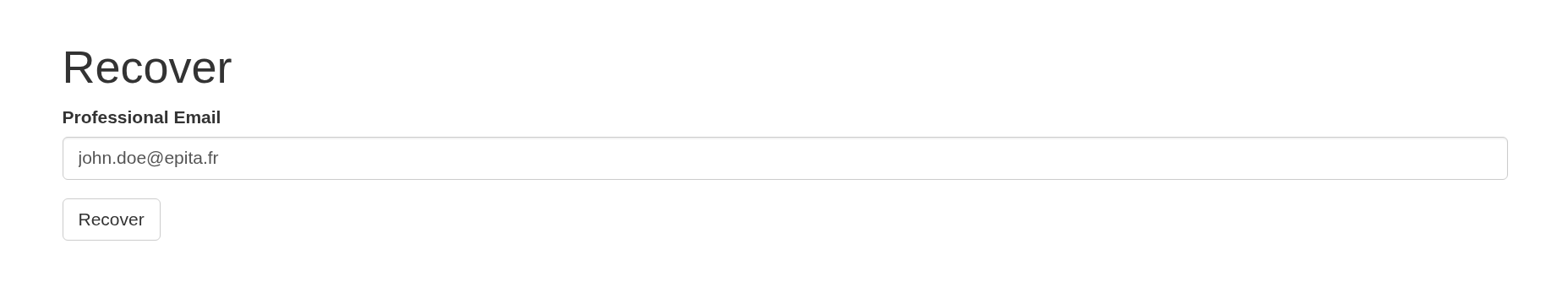
After completing the captcha, you will be asked for a recovery method: either by SMS or e-mail. SMS is recommended as it is more reliable. If you choose the e-mail method, make sure to check you spam folder.
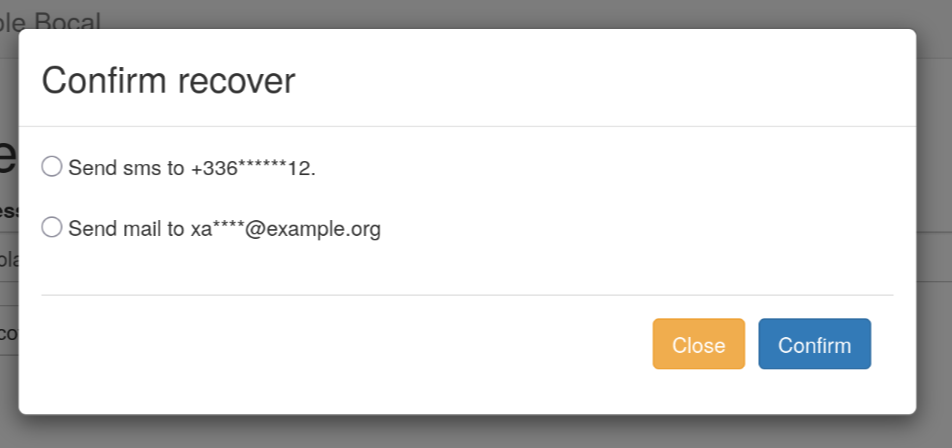
After you select a method, a confirmation code will be sent by SMS or e-mail.
Once this code has been entered, your new password will be sent to you via SMS (or, once again, email).
Attempts are limited in time, prefer waiting for the messages over trying the procedure again. These messages may take a few minutes to arrive, so be patient.
If the phone number kept by IONIS' IT department for password recovery is missing or wrong, you must send us a ticket indicating your login and a french phone number. You must also provide us a proof of your identity such as a picture of your ID card next to the current date.